Suggested
An in-depth Guide to Automated Invoice Scanning Software
Automated Invoice Processing, a key back-office task that can lead to a great deal of time & cost savings if automated correctly.

PDF is one of the most preferred file formats to share crucial data amongst businesses. PDF files are often used for documents that need to be shared or printed but not edited, such as contracts, invoices, and bank statements. Data extraction from PDF files is important for businesses and organizations that need to extract data from invoices, bank statements, tax forms, and other financial documents. Industries such as insurance and lending rely heavily on pdf file format to collect data from their customers. This collected data has to go through different layers of processing and pdf files are converted to different structured formats such as csv, excel files, or json before they could be processed. In this blog, we discuss different methods of extracting text from pdf files and ways to automate the entire workflow.
In this article, we discuss all the different aspects of data extraction from PDF files.
So, let's jump right into it:-
Portable Document Format, commonly known as PDF files have become ubiquitous since it was introduced in 1993. PDF was designed by Adobe in the 90s with the goal to make any file look exactly the same no matter what screen you see it on. And this had massive advantages in the day when the main objective was to be able to send documents digitally where the receiving party would be able to see the exact same document when printed.
Businesses need to extract different data like Invoice number, dates, opening Balance, bank statement tables, and many others. Accurate and efficient data extraction can help businesses save time and money, reduce errors, and make better decisions based on the extracted data.
Businesses exchange a lot of information with each other via PDF files. Some of these documents are:-
Most of these documents are generated digitally using some software and shared via email as PDF files. The problem arises when the receiving business needs to consume these documents digitally. The only option people and enterprises are left with is manually copying text from pdf files and paste it to MS Word or Excel spreadsheet and take it from there. The approach doesn't work when the pdf comes in form of a scanned document. Even if it works, the process is not completely foolproof and is prone to all kinds of errors. That's why, enterprises, often have to outsource document processing or install automated document data capture software within their premise.
This has created a massive $30Bn document data capture software industry and a much larger data entry BPO industry, both of which specialize in getting data out of unstructured formats (PDF, paper or images) and to structured formats (JSON/XML/CSV/Excel).
The main issue is that a PDF document carries no markup or hierarchy of data.
A PDF file stores characters without any information of what that data represents (eg. “Invoice No: 12345” where “Invoice No” represents the “invoice_number_key” and “12345” represents “invoice_number_value”).
The problem is even more complicated when it comes to images (PNG or JPG) or images converted to PDF format. In the case of scanned pdf and images, the character level data is also lost and needs to be recovered using OCR which is never 100% accurate.
In both PDF and images, the information about what the data represents needs to be interpreted in order to convert it into a structured format. This has led to the rise of advanced computer vision and deep learning software that try to classify data as key-value pairs, tables and entities.
PDF files are a popular format for document sharing and storage. However, extracting data from PDF files can be challenging due to various factors, including
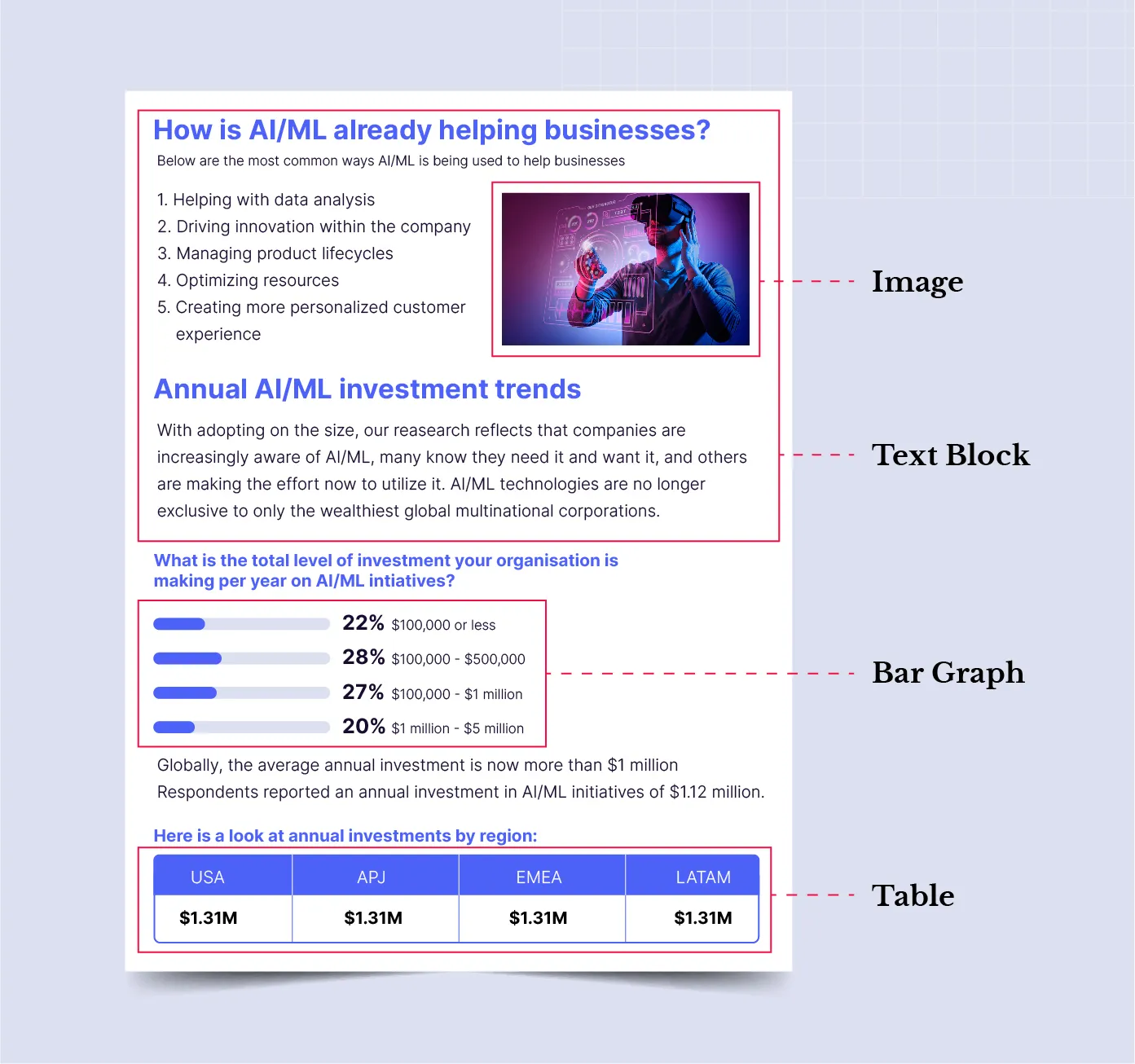
PDF files often contain unstructured data and variations in formatting, such as font sizes, styles, and colors, as well as tables, images, and charts. This can make it difficult to extract data accurately and consistently.
Some PDF files are made up of scanned document images, which require Optical Character Recognition (OCR) technology to convert the image to text for data extraction. OCR accuracy can also vary depending on the quality of the scan and the language used.
PDF files can have complex layouts, which can make it challenging to extract data accurately. For example, tables may span multiple pages, or data may be scattered throughout the document.
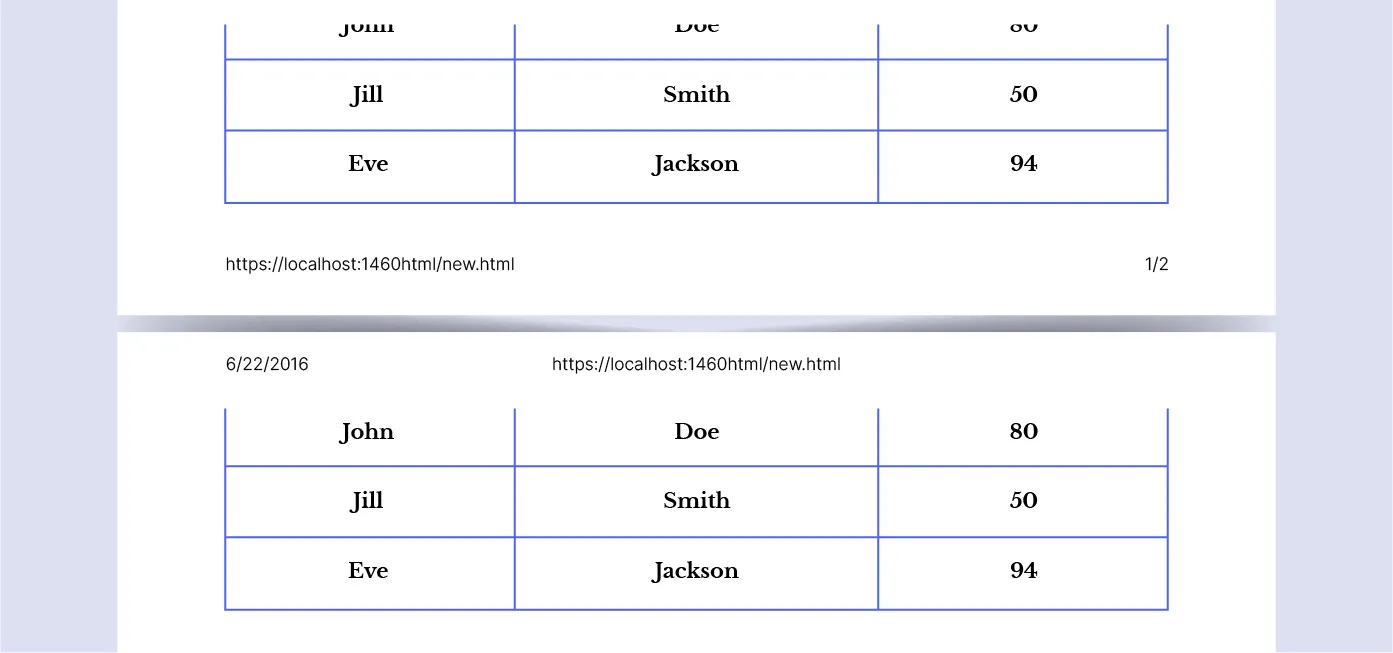
PDF files can contain large volumes of data, which can make it time-consuming and difficult to extract data manually.
Manual data entry involves manually inputting the data from a PDF file into a digital format, such as a spreadsheet or database. This method can be time-consuming and error-prone, but it can be suitable for smaller volumes of data or when the data is relatively simple.
1. No additional software or tools required (Required for largescale)
2. Suitable for smaller volumes of data or when the data is relatively simple
1. Time-consuming and labor-intensive
2. Prone to human error
3. Not suitable for large volumes of data or complex data extraction
1. Small volumes of data
2. Simple data extraction requirements
3. Limited budget for data extraction
If you need to parse data from pdf files on a regular basis, you can try and outsource the whole process to data entry providers in a country like India. They hire low cost (~$4 to $6/hour as of 2019) data entry operators who would manually open each file and then type the corresponding data in excel. Outsourcing comes with its own challenges, since you would need to spending time hiring the right provider and then managing the process.
PDF converters are software tools that can convert PDF documents into other file formats, such as Microsoft Excel or CSV. While PDF conversion is not the same as data extraction, it can be a useful method for extracting text from structured PDF files that have tables or consistent formatting. Additionally, some PDF converters offer advanced features such as PDF to speech conversion or PDF to Video conversion, which can be beneficial for users with visual impairments or those who prefer audio formats.
1. Can convert PDF files into other file formats for easier data extraction
2. Suitable for structured PDF files with consistent formatting
1. Not suitable for unstructured data or complex layouts
2. Can introduce errors during conversion
3. Limited ability to extract specific data points
1. Structured PDF files with consistent formatting
2. Limited data extraction requirements
3. Limited budget for data extraction
Here are some top PDF convertor tools/software:
PDF table extraction tools are software tools designed specifically for extracting tables from PDF files. These tools can automatically identify and extract tables from PDF files and convert them into a digital format, such as Microsoft Excel or CSV.
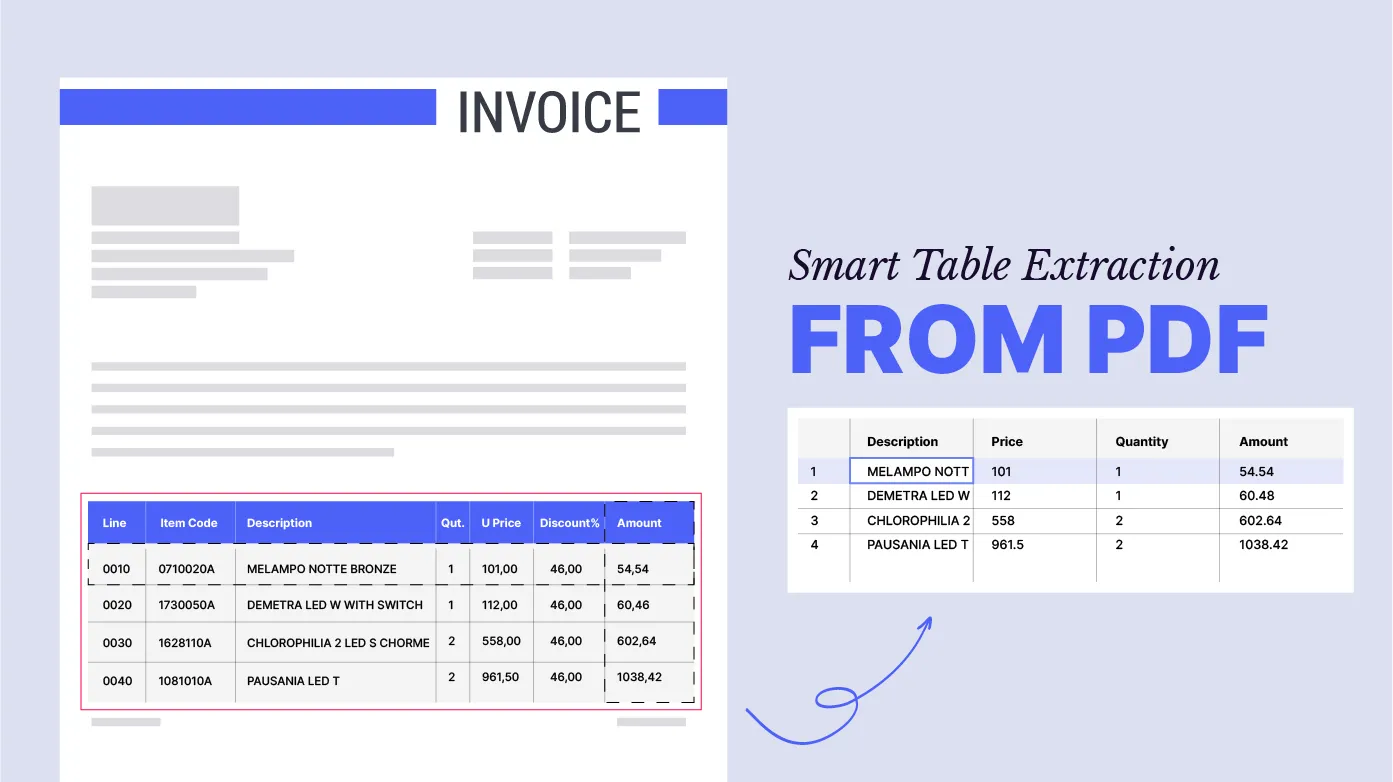
1. Can automatically identify and extract tables from PDF files
2. Can convert tables into a digital format for easier data manipulation
3. Suitable for structured PDF files with tables
1. No support for scanned documents
2. Limited ability to extract specific data points outside of tables
3. Limited ability to extract unstructured data
1. Structured PDF files with tables
2. Limited data extraction requirements
3. Limited budget for data extraction
Here are top pdf table extraction tools:
Rule-based data extraction from PDF involves using Optical Character Recognition (OCR) to convert images of text into machine-readable text. The OCR information is sent to the next steps of the pipeline.
The next step has at least two components, one each for key-value (Invoice No., Opening balance) extraction and table extraction (bank statement). Each component has hard-coded rules and workflows, varying for each type of document. The rules can be written using regular expressions or other techniques which are applied to OCR text to identify specific patterns within the text.
Rule-based data extraction can work with both native and scanned PDFs. This is made possible through the use of OCR technology, which enables the extraction of text from scanned documents.
1. Provides great Straight Through Processing (STP), for data extraction from structured documents for which the rule was written.
1. Not a reliable data extraction solution for semi-structured documents because different rules need to be written for different formats of different document types.
2. Rules need to be updated even for minor changes to the structure.
3. Struggles to provide consistency in the process when dealing with diverse sources of documents.
1. Extraction of data from structured documents with a specific format or layout.
Rules-based pdf data extraction provides perfect STP for data extraction from structured pdf. But it is not a reliable data extraction solution for semi-structured documents because different rules need to be written for different formats of different document types. Furthermore, these rules need to be updated even for minor changes to the structure.
The documents may come from third-party sources, so their format is out of our organization’s control. Hence, they can be very diverse. For instance, the average mortgage application today exceeds 350 pages and over 60 major document types. This solution can’t deal with such variety and complexity of documents coming from diverse sources, and it struggles to provide consistency in the process.
Intelligent PDF data extraction is a powerful tool for automating data extraction from PDF documents. This method also first uses Optical Character Recognition (OCR). Along with the text information, layout and style information is vital for document image understanding. Today with the advancement of Artificial Intelligence, more specifically the innovation of MultiModal learning for data extraction, we get highly accurate State of the Art (SOTA) results.
One of the key advantages of Intelligent PDF data extraction is its ability to extract data from both native and scanned PDFs. This is made possible through the use of OCR technology, which enables the extraction of text from scanned documents.
1. Highly accurate results due to the use of AI/ML algorithms
2. Can handle both native and scanned PDFs
3. Can extract data from semi-structured and unstructured documents
4. Adaptable to changing structures and data types
5. Can handle multiple languages
1. Requires significant data training and development to ensure accuracy
2. May not be suitable for highly structured documents that can be easily extracted using rules-based methods
3. May require more resources and computing power compared to rule-based methods
1. Financial documents, such as bank statements and invoices
2. Legal documents, such as contracts and deeds
3. Healthcare documents, such as medical records and insurance claims
4. Human resources documents, such as resumes and employee onboarding forms
5. Government documents, such as tax forms and permits
Intelligent PDF data extraction has made significant progress in the document AI area. This method makes it possible to extract data from documents with varying content and structure. It can deal with the variety and complexity of documents from diverse sources. It can further adapt to changing structures by finetuning or pretraining the model on the updated data structure. Hence, it can be a reliable data extraction solution for both semi-structured and unstructured documents.
Document AI companies use Intelligent pdf data extraction to create generic AI models for different document types like W2 forms, W9 forms, Acord forms, Bank Statements, Invoices, Financial Statements, Rent rolls, and more. These models are trained on a vast volume of data, consisting of varying content and structure to ensure they provide great accuracy and high Straight-Through Processing (STP).
A comparison between rule-based pdf extraction and intelligent pdf data extraction:-
Due to advancements in AI, you can now train an intelligent OCR solution such as Docsumo that can automatically capture data from PDF files. The steps to setup up a production ready system are:-
Upload documents and annotate the data you want to capture. Usually for repeating formats, the software learns with just a few samples.
Setup forwarding rules on your email client even for Mac to automatically send emails with PDF attachments. You also use Zapier or API integration to push data.
You can use API to send the extracted data to other software or database.
At Docsumo, we use a combination of neural networks and reverse image search to extract data from documents. For repeating formats, reverse image search works the best as it finds repeating patterns in the document and is more robust than Zonal OCR. Zonal OCR fails when the document say has a longer table or is rotated or extra text on some lines. For varying formats such as invoices, neural networks work better since they are able to generalize different representations of key value pairs.
Morover, Docsumo comes with an amazing edit and review tool, which makes it every easy to specify the fields that you want to capture. You can see a short demo below:-
Data extraction from PDF files is a critical task for businesses that deal with large amounts of data. However, the process of extracting data from PDF files can be challenging due to the unstructured nature of the data, variations in formatting, and the presence of scanned documents. To extract data accurately and efficiently, it is essential to use advanced methods that can handle these challenges.
In this article, we have discussed various methods for data extraction from PDF files, including manual data entry, PDF converters, PDF table extraction tools, Rule-based PDF data extraction, and Intelligent PDF data extraction. While each method has its advantages and disadvantages, the most effective and efficient method for extracting specific key-value pairs and tables is through Intelligent PDF data extraction. Intelligent PDF data extraction is a flexible, adaptable, and accurate method of extracting data from PDF documents.
By using Intelligent PDF data extraction, businesses can improve their data extraction processes, reduce errors, save time and resources, and make better-informed decisions based on accurate and relevant data.