Top 5 Google Doc AI Alternatives in 2025

Top Google Document AI Alternatives Ranked
Google Document AI vs Docsumo
Docsumo offers a more flexible and user-friendly approach to document automation compared to Google Document AI.
- Model customization: Docsumo (10 sample documents) vs Google (complex IT-dependent process)
- Pre-trained models: Docsumo (30+ specific APIs) vs Google (15+ generic models)
- Data validation: Docsumo (Excel-like formula rules) vs Google (no complex business validations)
- Processing efficiency: Docsumo (90%+ touchless processing) vs Google (manual retraining required)
- Interface customization: Docsumo (configurable review screens) vs Google (static interface, IT support needed)
Verdict -
Docsumo outperforms Google Document AI in customization, efficiency, and user-friendliness, making it a superior choice for complex document processing needs.
Google Document AI vs AWS Textract
AWS Textract offers enhanced functionality but with higher complexity compared to Google Document AI.
- Pricing: Both at $1.50 per 1,000 pages
- OCR accuracy: Both at 93%
- Unique features: Textract (natural language queries, layout recognition) vs Google (consistent handwritten text processing)
- Integration: Textract (requires AWS expertise) vs Google (cloud-native architecture)
- Scalability costs: Google more economical for high-volume basic OCR
- Language support: Both primarily optimized for English
Verdict -
Google Document AI edges out AWS Textract with easier integration and better cost-efficiency for high-volume processing.
Google Document AI vs ABBYY FlexiCapture
ABBYY FlexiCapture targets enterprise users with advanced features but at a higher price point than Google Document AI.
- Pricing: ABBYY ($34.50-$49.50 annually for individual plans) vs Google (pay-as-you-go)
- Document support: ABBYY (specialized formats, multi-language) vs Google (more limited)
- Interface: ABBYY (graphical, direct PDF editing) vs Google (API-focused)
- Learning curve: ABBYY (technical expertise required) vs Google (simplified cloud integration)
- Compliance features: ABBYY (audit trails, version control) vs Google (basic processing history)
- Batch processing: ABBYY (efficient local processing) vs Google (cloud-based)
Verdict -
ABBYY FlexiCapture is superior for enterprises requiring advanced OCR capabilities and compliance features, despite its higher complexity and cost.
Google Document AI vs Rossum
Rossum specializes in financial document automation with more accurate and integrated solutions compared to Google Document AI.
- Pricing: Rossum ($1,500/month) vs Google (pay-as-you-go)
- Accuracy: Rossum (95%+ on financial documents) vs Google (general-purpose)
- ERP integrations: Rossum (polished SAP, Oracle integrations) vs Google (generic API endpoints)
- Customization: Rossum (visual editors) vs Google (code-based configuration)
- Validation tools: Rossum (financial-specific) vs Google (general-purpose)
- Document scope: Rossum (focused on transactional) vs Google (broader support)
Verdict -
Rossum excels in financial document processing, offering superior accuracy and integrations, but lacks Google's versatility across document types.
Google Document AI vs Nanonets
Nanonets provides a no-code alternative to Google Document AI with comparable pricing to Docsumo.
- Pricing: Nanonets ($0.3 per page) vs Google ($1.50 per 1,000 pages)
- Model creation: Nanonets (drag-and-drop) vs Google (programming-intensive)
- Pre-trained models: Nanonets (fewer types) vs Google (more offerings)
- Integrations: Nanonets (direct accounting software connectors) vs Google (custom API development)
- Processing speed: Nanonets (2 pages/minute for complex documents) vs Google (real-time for simpler forms)
- Training data requirements: Nanonets (50+ samples for unique types) vs Google (10-sample baseline)Rossum (focused on transactional) vs Google (broader support)
Verdict -
Nanonets offers a more accessible platform for non-technical users, but Google Document AI provides broader document support and faster processing for simpler forms.
“Docsumo is the best” - That's what they said
6 Reasons why data-driven companies move from Google Doc AI to Docsumo
Built for businesses that require end-to-end automation
Docsumo comes with 30+ pre-trained APIs which means you can plug-and-play and start capturing data straight away.

Reduce risk by validating data
Google cloud document ai lacks the capability to handle these intricate business case validations.
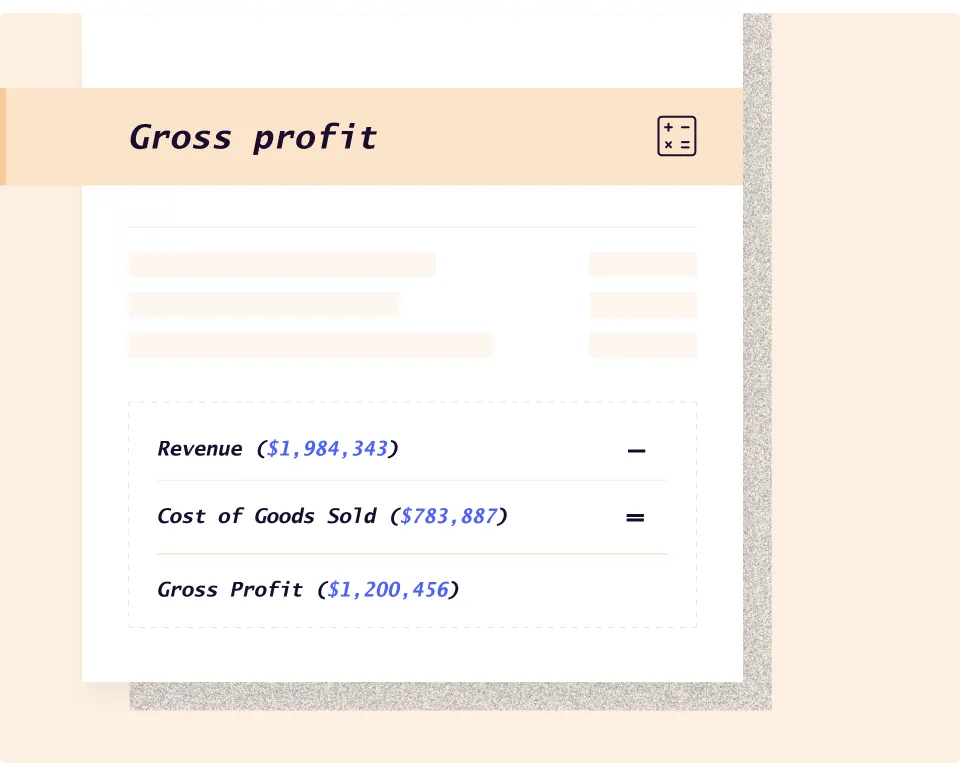
Didn't find your API?
Train yours easily
Get on a call with our experts to try our sandbox environment before you try out Google Document AI API.

Get used to 90%+ touchless processing
Docsumo, on the other hand, introduces an additional layer of verification through human-in-the-loop and automated alerts for data review. As the model learns, more documents are processed automatically, reducing manual work.

Integrate easily with your existing systems
Unlike Google Cloud document ai which requires engineering efforts to get data in your preferred output formats such as MS Excel and JSON.

Get used to easy preprocessing
GCP document ai cannot split multi-PDF documents and can only categorize a limited set of document types.

Fill up the form to speak with an automation expert.










.svg)



.svg)

.svg)
.svg)

.svg)

.webp)
.webp)
.webp)
.webp)