Suggested
An in-depth Guide to Automated Invoice Scanning Software
Automated Invoice Processing, a key back-office task that can lead to a great deal of time & cost savings if automated correctly.
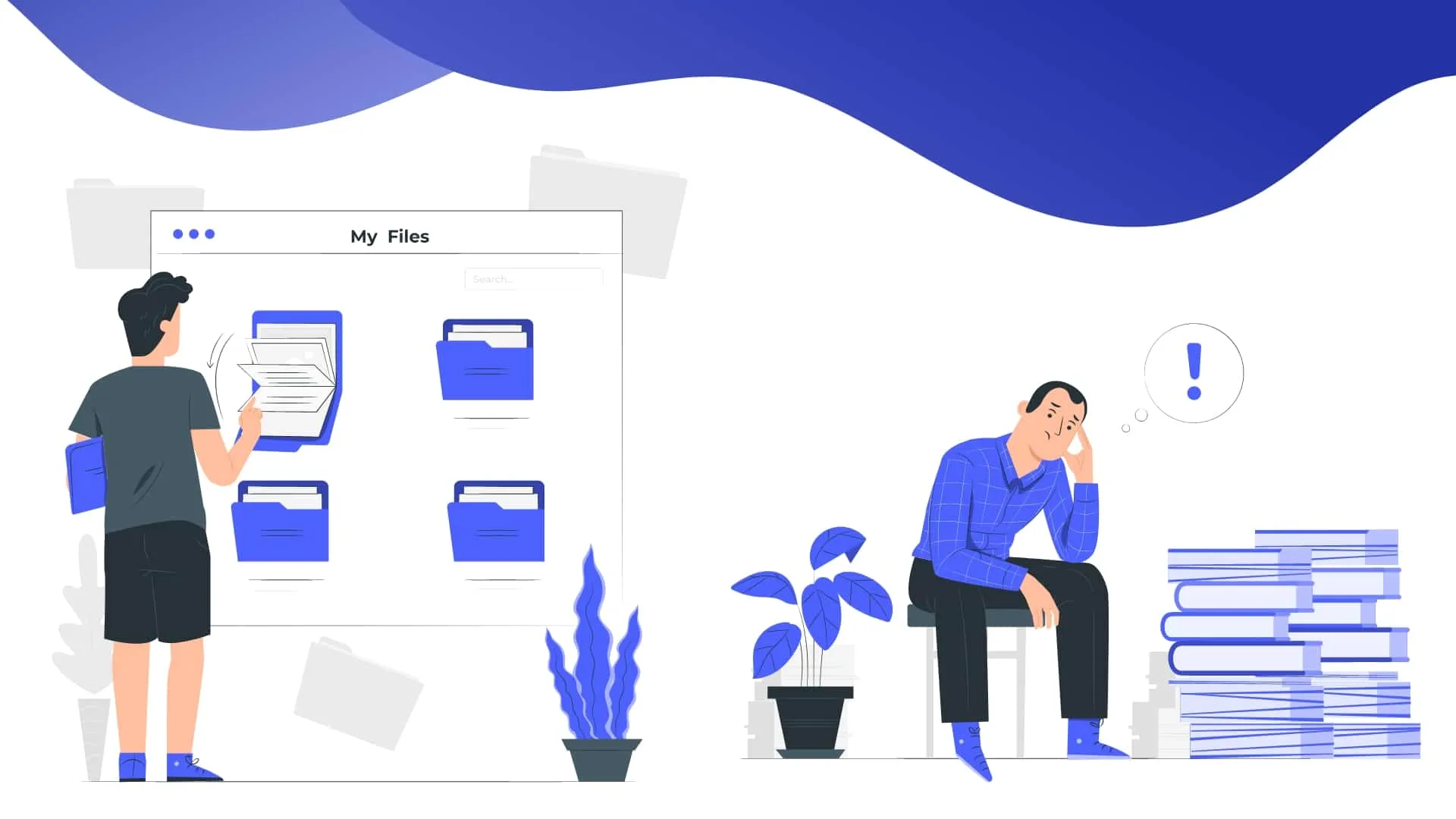
Traditional documents processing takes a lot of manual effort and time. On the other hand, automated document processing through digitization is proving to be an invaluable technology for businesses given the efficiency and processing speed it has to offer. Document digitization tools can help users extract data from forms and insert elements like electronic signatures, shapes, custom fields, and more. But it doesn’t come without some challenges.
Many businesses are already migrating towards the practice of digitally processing documents. The problem is, despite this move, many companies are experiencing challenges when it comes to digitizing their documents.
Here is a list of challenges faced by organizations when it comes to digitizing and electronically processing documents:-
This is a huge pain point faced by businesses who are digitizing documents. In the process of converting paper-based documents to electronic forms, information can get left out or be marked missing. Computer programs that don’t use AI and machine learning face the problem of making glaring errors when reading and converting data from forms.
Most digital document processing tools that are free or open-source don’t provide options for backing up data. This is a feature many users are looking for.
The document structure and layouts for invoices, bank statement, and property files are vastly different. Modern document digitization programs don’t take this into consideration and ignore these structural differences. The result is inconsistencies in organizing data after they have been input into the system.
A number of document digitization software do not encrypt the data after converting to electronic form. There is a lack of data privacy as well along with legal compliance standards which aren’t discussed.
A solid document digitization platform will let its users manage access controls, audit files, and add security layers to documents. Despite the overwhelming benefits of document digitization, adequate technology and tools can be found to be still lacking when it comes to making the document processing workflow efficient.
Organizations are moving away from paper trails and going digital to manage their business operations. Document management and processing technology have advanced over the last ten years and a number of trends are emerging.
Here are the top process automation trends when it comes to digitizing document management:-
Cloud computing has revolutionized the digitization process remarkably. A lot of documents are being converted to digital formats and stored on cloud servers. Cloud computing optimization services make it easy to do web-based document management and many companies are using them for their easy accessibility, sharing, and collaboration benefits.
Social integrations are becoming popular and a majority of online users use their real credentials to log into famous social media platforms. Facebook and Twitter use phone numbers, email addresses, and other personal details for verifying user identity. Shopping and rental platforms use e-KYC documents for verification purposes before shipping products.
Digital documents are being shared for commercial real estate purchases and rentals as well. These documents get linked to social media accounts in the process.
Professionals and students need to constantly have their ID and address documents in hand. There are many mobile apps that require users to upload their digital documents online before creating accounts or availing services. "Partnering with experts in mobile app development services can enhance the efficiency and user experience of these apps, ensuring seamless document management and improved functionality."
Client portals request for digital documents and share them with project managers. Modern intranet software is being used by enterprises to transmit and access various documents among employees and clients. Intranet software adds an extra layer of transparency and with document digitization, it gains the trust of clients by letting them conveniently view digital information.
Business records and personal documents are being digitized for safety and security reasons. Digitizing documents make record management manageable for organizations and save time in retrieving information from systems. Every document has its own information management policy and digitizing documents can make it easier to detect and delete expired records or data that is not compliant with legal standards. Besides these, here are some of the major benefits experienced by organizations that adopt document digitization:
As legacy systems are outdated, it becomes a necessity for organizations to migrate data towards newer technologies. Data security is a big concern and document digitization ensures that it’s met.
Document digitization allows for cross-channel visibility and improves the document management user experience for both users and employees.
Due to the rising number of online frauds, it has become mandatory for organizations to make sure their security standards meet legal compliance measures. Regulatory authorities require organizations to digitize their documents, a benefit that is covered in the process.
Document digitization provides improved resilience against environmental hazards like fires, floods, and storms. By converting data into a digital format, the data is backed up securely even if the physical files become inaccessible.
Digitizing documents enhances operational efficiency by reducing time involved in manual labor. Paper truncation means reduced shipping costs, less storage space consumed, and efficient data management.
6. Error-free reporting
Automated data extraction through document digitization makes it easy to reduce human errors while entering data. Organizations save massive amounts of time processing applications and cut down on administration costs.
Docsumo’s advantage lies in extracting data from scanned/non-scanned documents and manage it into structured database. Intelligent OCR and AI technology lets the platform automatically scan through details and ensure relevant information is uploaded for easy document management.
To give you an example of how Docsumo works, we will outline the steps covered in the processing of an invoice. The same workflow applies to different types of documents and Docsumo’s pre-trained APIs are consistent, thus ensuring users don’t have to fact-check often for accuracy.
Here are the following steps involved in document processing with Docsumo:-
Intelligent OCR and Machine Learning technology work together to scan through different fields and seamlessly capture key data from invoices, receipts, bills, etc.
Data captured is automatically entered into the invoice management system. Digital records are created in the form of PDF invoice files or e-receipts.
A set of criteria is used to validate the pre-entered data into the invoice management software. Docsumo notifies the user if any of the criterions aren’t met. If there are duplicate entries or errors, the software sends users notifications and alerts them for a manual review.
Once the data is extracted, you can review, edit, and make changes to it. Approve these changes after that, and these changes can be applied to all the documents uploaded afterwards.
Intelligent OCR solutions like Docsumo can help your company unlock its true potential by saving countless hours of time and maximize operational efficiency.
Here are some big reasons why you’d want to use Docsumo for digitizing document processing:
Docsumo can digitize virtually any document as long as it hasn’t been physically tampered or damaged. It uses plug-in APIs to integrate with various software workflows and connect seamlessly across online Cloud accounts. Many companies and organizations are adapting Docsumo to digitize their documents for tax administrative and legal purposes.
The following documents can be digitized using the Docsumo platform:
Legal Agreements–Affidavits, legal documents, and paper summons from courts of law can be digitized using automated data extraction. Metadata attributes of these files can be retrieved and uploaded to government databases for easy management
Proof of Identity and Address – ID and Address proof are two common documents required everywhere for verification purposes. Whether applying for a new home, job, or traveling to another country, these can be digitized
Invoices and Work orders – The formats for these documents may vary but managing accounts payrolls becomes easier when done. Totals, taxes, GST information, and vendor data are key details extracted from receipts.
Bank Statements– Filtering and sorting transaction data, verifying income sources, and processing bank statements are done with Docsumo.
Insurance Policies – Insurance policies can be converted to digital format along with Certificates of Insurance. Docsumo’s intelligent OCR helps users validate insurance coverage as well
Commercial Real Estate Documents – Property documents like real estate sale deed, completion certificates, tax receipts, encumbrance certificates, and transfer of ownership papers
Logistics and Shipments–Invoices, bill of lading, purchase orders, delivery notes, and shipping labels are digitized using Docsumo. Merchants can extract key-value pairs and automate data entry for product cataloging as well
Forms–Form applications like loan applications, survey and feedback forms, tax returns, ACORD forms, and rent roll processing.
It’s clear that document digitization is not a straight forward process as every document is unique with distinct information. Visual layouts vary and there are rules to be followed when extracting key information from different types of documents. Organizations simply don’t get the time to process and review documents using traditional OCR solutions which is where automated data extraction comes in.
Docsumo’s intelligent OCR and machine learning algorithms make it easy to turn documents digital and store them on the Cloud. If there are any errors or mistakes in details, the software flags those areas and alerts users to review them. By cutting down on operational costs, saving time, and speeding up data processing, Docsumo lets users digitize documents not just fast, but in smart and efficient ways.