Suggested
An in-depth Guide to Automated Invoice Scanning Software
Automated Invoice Processing, a key back-office task that can lead to a great deal of time & cost savings if automated correctly.

It is a typical practice in almost all the sectors - be it banking, retail, insurance, or railway to capture data from invoices, tickets, bank and credit card statements, forms, and contracts without creating templates or manually setting up rules.
Forms serve as a crucial tool in every industry for facilitating operations. The data collected eventually needs to be recorded digitally. Processing forms and extracting accurate information is a laborious task that decreases the overall efficiency of the whole office work.
We at Docsumo, provide a solution to this by converting forms to Excel within seconds with minimal human interaction, time, and money.
Every form from an invoice to a railway ticket requires a proficient framework to gather information and communicate further as needed. Docsumo comes along with several features that are perfect for the effective conversion of forms to Excel.
Docsumo uses OCR-Optical Character Recognition that analyzes printed text and converts scanned images into a form that can be easily processed by the computer.
Some filters are predefined and can be easily applied for dates, numbers and other regular expressions to extract data in the desired format.
Uploading has been made easy at Docusumo, as it can be done by dragging or selecting data together from local disk in a batch.
The processed form supports Excel spreadsheet as well as JSON and XML files formats for downloads. The data can be effortlessly downloaded in the desired range.
Some presets are already available for processing invoices and extracting out header data (invoice ID, date, net, tax amounts) without any training.
Using the latest technologies, Docsumo takes less than a minute to import and extract all data fields from it and later send the processed data to other apps.
Sign up on our platform to test our tool on a wide range of documents. We offer you the utility of processing 50 documents for free so that you can have a fair idea of how Docsumo can revolutionize data automation.
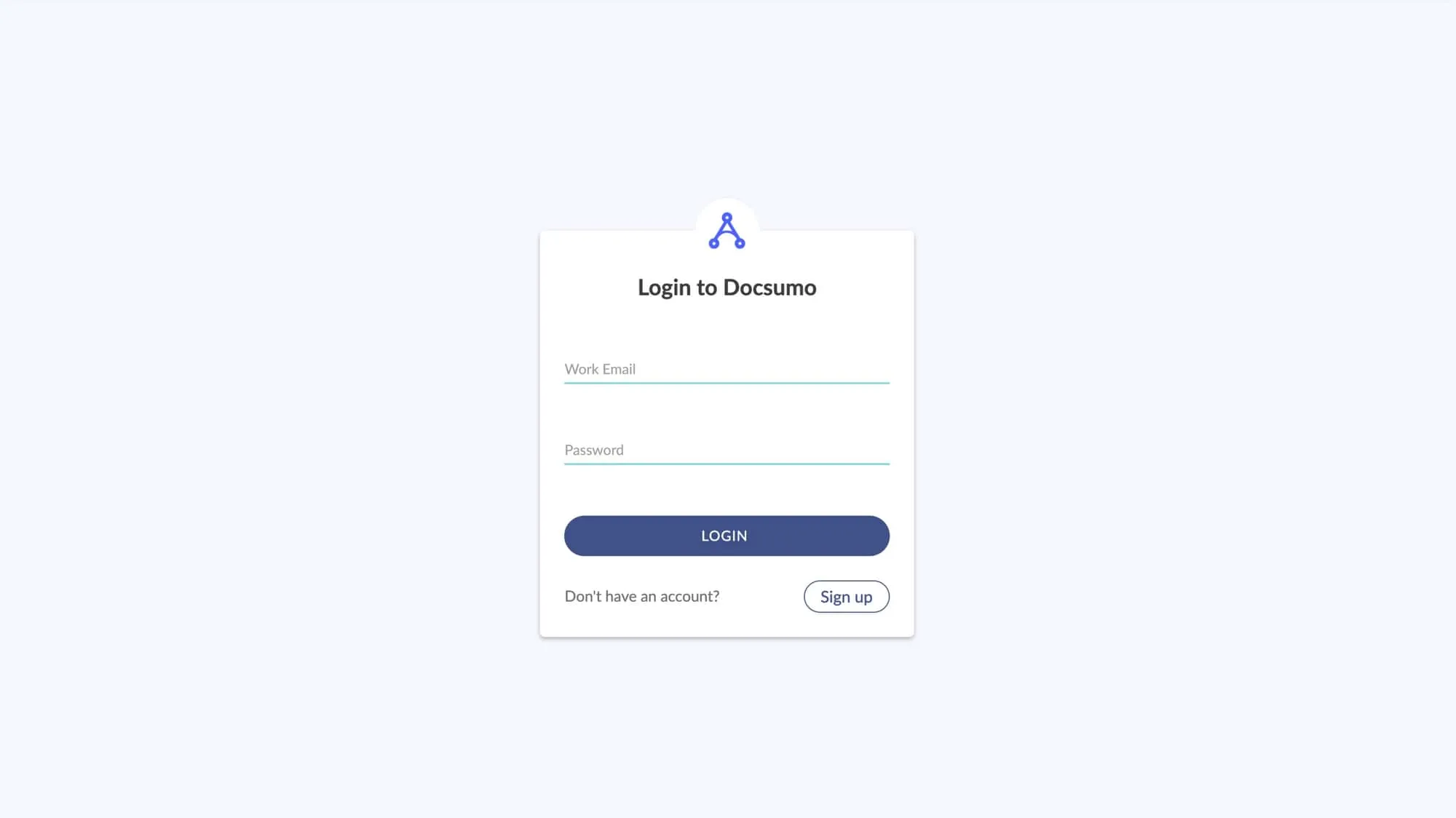
On one click, the forms can either be uploaded to our portal or can be dragged from your mail or local computer. However, it is necessary that the documents are in the formats that we support i.e. image or PDF.
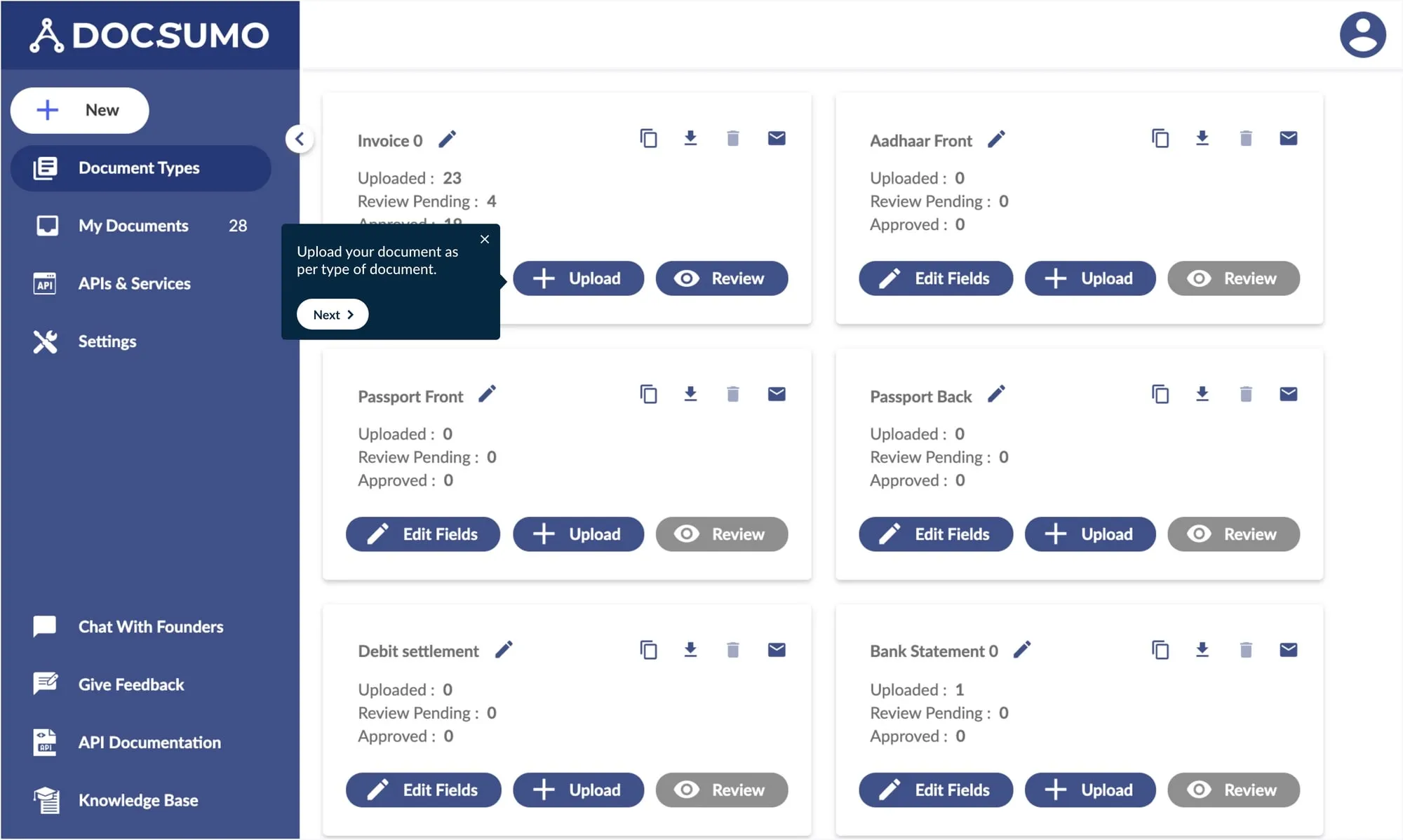
Docsumo uses a smart combination of neural networks and reverse image searches. The entries are extracted directly by OCR, and if needed, there is also a provision to add them manually.
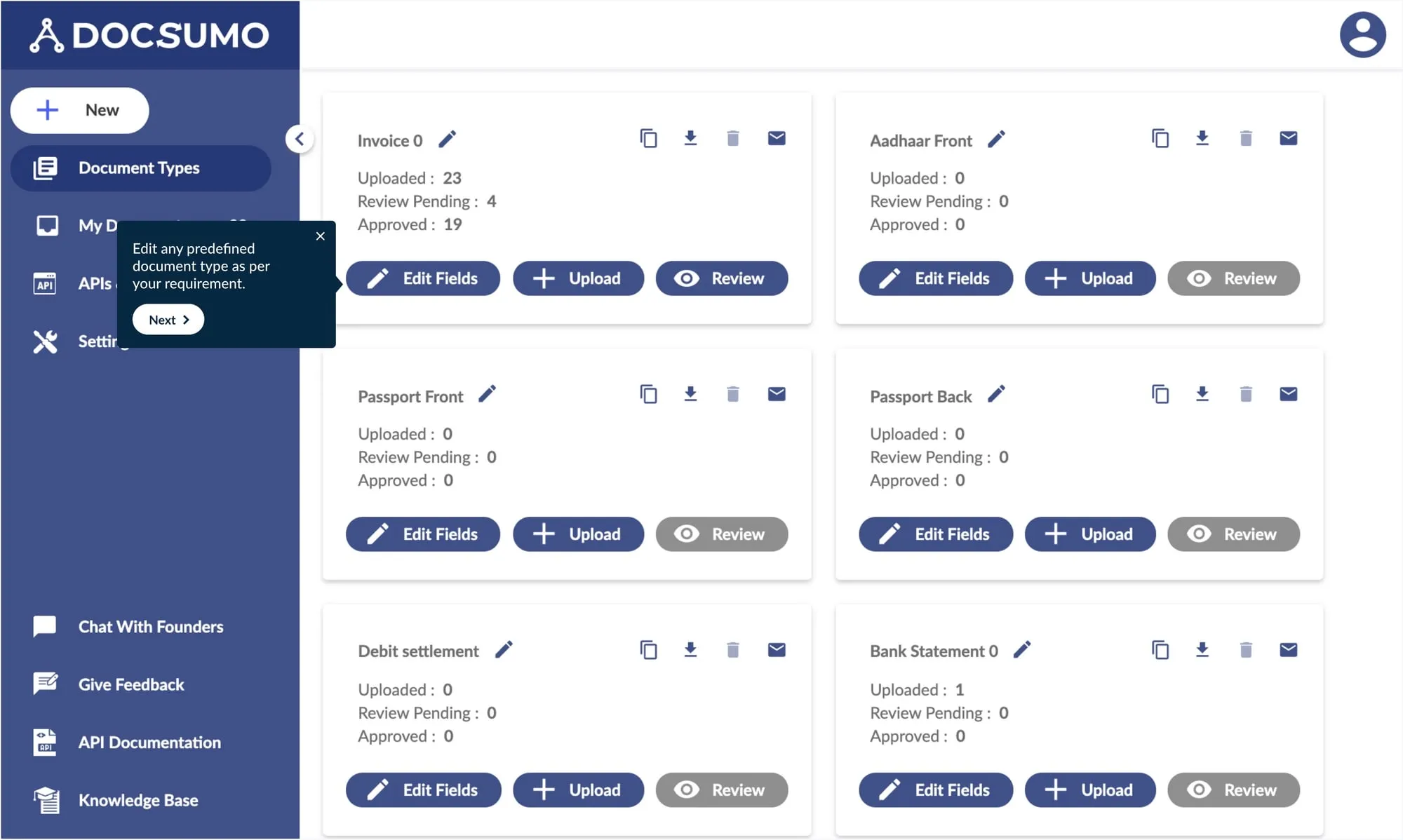
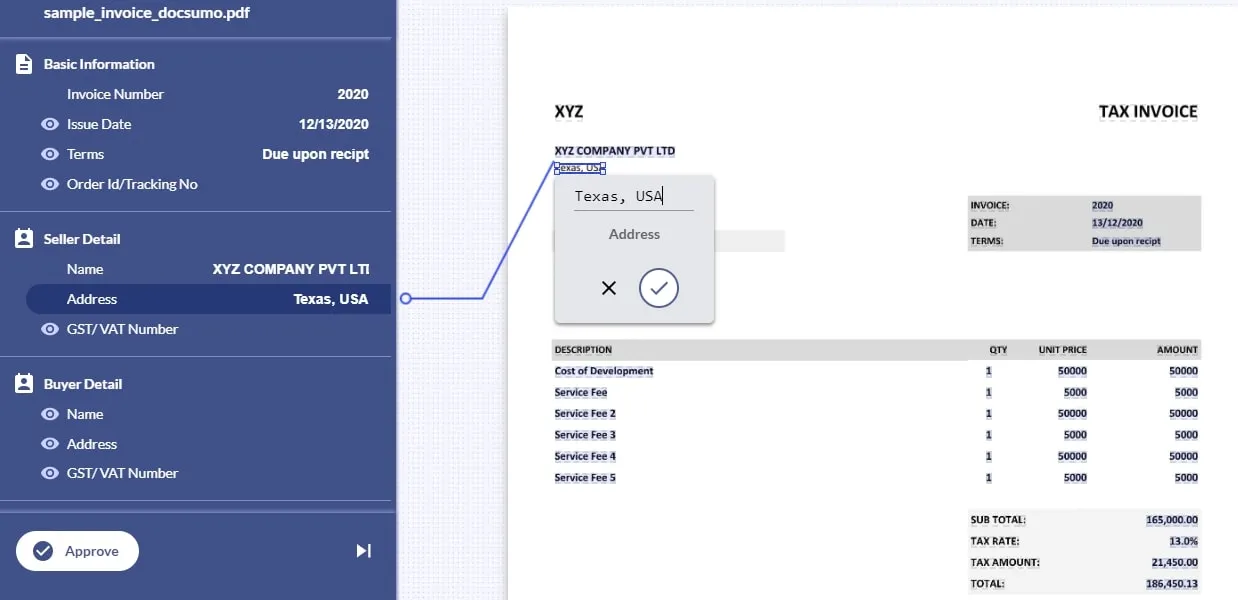
For better accuracy in value extraction, Docsumo assigns the right data type using Advanced Deep Learning, Computer Vision, and Natural Language Processing. Docsumo approves and extracts data for direct consumption by other software/APIs. For example: If the tax rate section is shown in the date format, it will immediately be called invalid.
.webp)
Docusumo automatically extracts and suggests a few key-value pairs. You have a choice to either use those suggestions or discard them. The file gets saved when you click ‘Approve’.
.webp)
You can download the extracted data in Excel or JSON formats. You can opt for the Excel format to facilitate analysis, whereas for sending the extracted data to other software or databases, JSON is the format you can choose to move ahead with.
.webp)
With Docsumo, you can select more documents of the same type by uploading them in the same template. Additionally, you can create your own document type as per the standard structures at your organization.
.webp)
Docsumo is a simple go-to tool for data extraction. Docsumo’s advanced technology can peruse non-standardized documents with 95% accuracy in less than a minute. Thus, Docsumo is trusted by various companies from different sectors for its efficient conversion of forms to Excel, JSON, or any other format that they might find relevant. All you need to do is, select the data that you need to capture and Docsumo will do the rest. Feel free to connect with us and request a free demo today!