Streamlining Procurement with Purchase Order Automation Software: A Comprehensive Guide
Purchase Order (PO) automation revolutionizes procurement by streamlining processes through digital solutions. It enhances efficiency by automating PO creation, approval workflows, and vendor management, reducing errors and cycle times.

Purchase order (PO) automation helps ensure compliance, accurately track expenses, and expedite accounts payable processes. However, manual and non-standardized processes pose challenges, such as increased errors and costs due to varying data formats. This also reduces operational efficiency.
Organizations must adopt reliable technologies to combat these issues and efficiently manage purchase orders. Automating PO management using an advanced purchase order software solution ensures compliance, reduces errors, saves costs and time, and facilitates data-driven decision-making.
This blog discusses how purchase order automation works, its benefits and challenges, and the steps to automate the purchase order processing workflow. We’ll also evaluate the best PO automation solutions in the market to help you choose the best one for your organization.
Understanding purchase order automation
Purchase order automation uses advanced technologies to automate repetitive PO-processing workflow tasks. This includes inventory data extraction, PO creation and approval, data validation with invoices and receipts, and payment processes.
Purchase order process automation overcomes inaccuracy, unstructured data, and huge volumes and streamlines procurement operations. By automating mundane tasks using PO software solutions, enterprises save costs, reduce errors, and improve efficiency.
Some of the key components of an automated PO system are:
- Automated creation and routing of purchase orders
- Inventory and vendor databases management
- Three-way matching
- Procurement data analysis for generating reports and dashboards
- Integration with procurement systems
Now, let's take a look at the differences between manual data extraction and purchase order process automation:
Manual data extraction
- Takes hours or days to process purchase orders
- Hiring costs increase as the volume of POs increase
- Prone to a high number of errors, resulting in incorrect order placement and payments
- Disparate systems and data silos lack visibility into the procurement process
- A centralized location for all your procurement data, gaining visibility and control into procurement operation
Automated PO processing
- Extracts data from POs in 30-60 seconds, helping procurement teams track expenses and process payments in a few minutes
- Regardless of the volume, costs remain the same
- The automated process ensures data accuracy, facilitating accurate order placement
- Difficult to maintain compliance as employees face challenges in adapting to changing regulations
- Ensures compliance by automatically extracting and validating data according to the procurement regulation
How does purchase order automation work?
An automated PO solution automatically creates and routes POs, verifies delivered goods, and integrates purchase order data into accounting solutions to process payments. It automates the end-to-end purchase order processing workflows, helping organizations achieve greater efficiency.
PO automation solutions use Optical Character Recognition (OCR), Artificial Intelligence (AI), and cloud computing to automate tasks. OCR technology extracts purchase order data and converts it into machine-readable texts, and machine learning (ML) algorithms analyze the data to derive actionable insights related to finding the best suppliers and optimizing expenses.
The best part is the extracted data is automatically stored on cloud premises, ensuring accessibility and high security. These PO automation platforms also provide integrations with accounting software, ERPs, and CRMs to transfer data across systems without errors and streamline supply chain and accounts payable operations.
Key benefits of purchase order automation
Let's take a look at the key benefits of purchase order automation:

1. Enhanced efficiency
PO automation software solutions automatically adapt to the varying formats of purchase orders (standard, planned, contract, and blanket purchase orders) and extract relevant product and supplier details without human intervention. The software processes purchase orders in batches, 24/7, and accelerates the procurement workflows by capturing data in 30-60 seconds.
This reduces the time spent on manual tasks and lets employees focus on strategic tasks such as risk assessment, finding reliable suppliers, and customer relationship management, improving overall efficiency and productivity.
2. Cost savings
With an automated PO solution, enterprises can save costs in two ways:
- It eliminates hiring additional employees to manage the workload, as the tool can effectively manage purchase orders in huge volumes.
- PO automation platforms validate the extracted data with internal documents (invoices, contracts, receipts, and vendor databases) and threshold limits, reducing errors and inconsistencies. This increases the accuracy rate to 95%+, reducing inaccurate order placements, transactions, and dark purchasing costs.
3. Improved compliance
Automated PO processing tools extract accurate and up-to-date data and validate it according to local, national, and international regulations and environmental policies. They also help automate procurement audits, increasing transparency and accountability in processes and preventing fines and lawsuits that may damage a business's reputation.
4. Accelerated decision-making
Extracting real-time data (estimated costs, products, quantities, delivery schedules, and accounting distributions) from multiple purchase orders in seconds and analyzing trends and patterns such as price competitiveness, defect rate, discounts, lead time, returned goods, and supplier availability using ML and NLP algorithms reveals actionable insights and hidden opportunities.
This swift and accurate analysis facilitates quick and data-backed decision-making, mitigating supplier risks and optimizing procurement operations.
5. Streamlined process
The PO automation software automatically extracts relevant details such as listed items, discounts, and quantities and converts them into structured data.
This facilitates seamless integration with supplier relationship management (SRP) and accounting software solutions, reducing the probability of errors and streamlining business operations.
6. Enhanced visibility
Businesses can achieve greater visibility in their procurement data by extracting information from purchase orders using automated solutions and storing it in a centralized location (cloud storage). Sharing extracted data with the stakeholders prevents data silos, and procurement approvals become quick and simple.
7. Enhancing accuracy
With purchase order automation, humans only need to review exceptional cases and failed extractions. This eliminates human involvement in data extraction, avoiding potential errors and ensuring accuracy.
A PO automation platform enhances accuracy using rule-based validation checks and cross-verifies the extracted data with invoices, purchase order requisitions, vendor databases, and contracts to eliminate discrepancies.
8. Enhanced supplier relationships
Organizations can process many POs in seconds, leading to faster order placements and deliveries. Moreover, accurate and reliable data helps mitigate risks by communicating with vendors and making proactive decisions. This enhances supplier relationships, resulting in long-term collaboration.
9. Scalability
Unlike manual PO processing, automated PO solutions can scale up during peak times without burdening the workforce. The software efficiently handles increasing POs without additional human resources, significantly saving costs and time.
Challenges and limitations of using purchase order automation
Here are some challenges that organizations might face while using an automated purchase order solution:

1. Integration with existing systems
- Challenge: Transferring data from a PO solution to accounting software or procurement systems might cause compatibility issues. The software should avoid duplicate entries and errors so that procurement managers can proceed with payments without processing the data again.
- Solution: Choose a PO software that offers seamless integrations with accounting, ERPs, and SRMs software solutions to transfer data without errors and streamline procurement operations.
2. User adoption and training
- Challenge: Employees may resist adopting new technologies and modifying existing PO processing workflows. This decreases user adoption and results in inefficiencies, which is a critical challenge.
- Solution: Train employees on the technologies and demonstrate the results obtained while shifting to automated PO processing workflows. Leverage free trials and demo sessions provided by the PO automation software vendor. Process a sample set of purchase orders to show them how the tool works. Help employees explore the most relevant features for your organization to maximize efficiency and accuracy.
3. Data quality and standardization
- Challenge: PO automation software solutions depend on the quality of purchase orders to extract accurate procurement data. Skew, noise, fuzziness, distorted images, and low contrast impact data consistency and accuracy.
- Solution: Invest in PO software that automatically preprocesses the PO documents to enhance input data quality. The tool must perform binarization, deskewing, denoising, and contrast adjustments to enhance precision and capture accurate purchase order data.
4. Handling complex procurement scenarios
- Challenge: Unexpected inventory runout is an exceptional case in which the team needs to create a purchase order quickly without compromising accuracy.
- Solution: Choosing a PO automation solution that can extract real-time inventory and vendor data is critical to creating purchase orders in a few minutes. This reduces inefficiencies and prevents production delays.
5. Compliance with evolving regulatory standards
- Challenge: The procurement industry is heavily regulated, and compliance regulations are constantly evolving. Adapting to changing laws and ensuring compliance can be challenging.
- Solution: Choose a standard PO software solution that extracts and validates the procurement data by national, international, local, and state regulations and laws. This ensures compliance and prevents legal repercussions.
Different types of data extracted from purchase orders
Purchase orders provide a wide range of information that helps with expense tracking, timely deliveries, and streamlining accounts payable operations.
- Entity details: The organization creating the purchase order includes relevant information about its business, including the entity's name, postal address, phone number, and email address.
- Vendor information: Purchase orders contain vendor details such as vendors’ names, physical addresses, phone numbers, email addresses, and Tax Identification Numbers (TIN). Capturing this information helps companies facilitate compliance and effective vendor communication.
- Purchase order details: The most relevant purchase order details that IDP extracts are unique purchase order number, purchase order date, expected delivery date of goods and services, and invoice number (if necessary). These details help with tracking orders and matching invoices during payments.
- An itemized list of products/services: IDP detects tables and extracts line items, such as different items or services listed. It includes specific product names, quantities, unit prices, total cost for each item, and pre-discussed discounts and reductions. Extracting these details allows companies to cross-verify the deliverables with this list.
- Payment Terms: Payment terms include payment methods (credit, debit, cash, or bank transfer), payment due date (30, 60, or 90 days), and discounts for clearing the payment ahead of the timeline. This payment data helps allocate budgets to pay invoice amounts on time and maintain healthy supplier relationships.
- Delivery information: Delivery details such as delivery date, billing, and shipping address are crucial to planning operations better until the products arrive and ensuring that the vendor delivers to the appropriate destination.
How to start automating the purchase order workflow
Here's how organizations can automate tasks in purchase order processing workflows:

1. Purchase order requisition
Automate real-time inventory data extraction to accurately determine current stock status. Forecast demand and list the products to be ordered from the supplier.
Enterprises can also automate data extraction from vendor databases and swiftly capture supplier names, product pictures, products, and prices. After extracting data, organizations can analyze price competitiveness, discounts, and supplier availability using advanced purchase order automation software algorithms.
Choose the best supplier and input relevant details in the PO automation software. This information automatically creates requisitions using pre-made templates and encompasses the necessary details such as product names, quantities, supplier names, expected costs, and delivery dates.
2. Purchase order approval
After creating requisitions, the PO software automatically routes them to the stakeholders and financial team members for approval. Financial officers review the purchase requisitions according to the budget, company policies, and expected costs and approve them.
Sometimes, stakeholders may recommend reducing quantities if the total costs exceed the budget. Complete the necessary changes and finalize the requisition.
3. Purchase order creation
Once the requisitions are finalized, organizations can automate PO creation to reduce manual effort. The software creates POs or PO requisitions from scratch, helping organizations create documents in batches during peak times and saving time.
4. Purchase order dispatch
PO automation software automatically mails the finalized purchase orders to the vendors. The vendors now review the PO’s data, such as delivery time, price, and quantities, and expedite in cases of stockouts.
5. Goods or services delivery
After confirming purchase order details with the procurement manager, the vendor delivers the goods and services as agreed on the delivery dates to the shipment addresses. Along with the goods, the vendor also sends the invoice for the purchased items.
The automated PO processing solution confirms the delivery via mail and verifies if the goods delivered match the purchase order requisition. In exceptional cases, such as excess quantities of products, the respective team member is alerted for further verification.
6. Invoice matching
The PO automation software automatically matches purchase orders with receipts and invoices to initiate payments. This “three-way” matching process effectively flags errors and inconsistencies.
In cases of errors, employees review the marked items and verify them with the vendor. If there are no errors, the automation software approves the invoices and sends them to the accounting team member for approval.
7. Payment processing
The accounting team approves the invoice and allocates budgets to process payments. PO automation solution integrates the data (name, bank account number, and costs) into the accounting systems to make transactions without manual effort. Some PO solutions also offer to schedule payments in advance to help enterprises avoid late payments.
5 Best Purchase Order Automation Software
Now let's assess the best purchase order automation software solutions and discuss their features, limitations, and ratings:
1. Docsumo
Docsumo, an Intelligent Document Processing (IDP) platform, helps organizations automatically extract accurate data from purchase orders (regardless of its format and structure).
With Docsumo, enterprises can significantly reduce PO approval delays. It automatically routes the purchase order to the stakeholders for document review. Docsumo's ML and NLP algorithms analyze unified procurement data and identify trends and patterns in procurement expenses, helping organizations optimize operations and save costs.
Docsumo best features
- Ingests POs from mail, scanners, and document management systems automatically
- Preprocesses the POs automatically to enhance data quality
- Accurately extracts data such as product quantities, prices, total costs, vendor name, phone number, and bank account number with pre-trained API models
- Uses rule-based validation flags for errors and missing values
- Integrates the data into accounting, ERPs, and SRMs without errors
Docsumo limitations
- Lacks features related to onboarding and vetting suppliers
Docsumo pricing
- Growth - $500+/month
- Business - Custom pricing
- Enterprises - Custom pricing
Docsumo ratings and reviews
- G2: 4.7/5 (50+ reviews)
- Capterra: 4.6/5 (7+ reviews)
2. Procurify
Procurify is an easy-to-use intelligent spend management solution that helps organizations gain complete visibility and control into their PO processing workflows. It unifies procurement and AP automation in a single platform to provide purchasing teams with the tools to make sound expense decisions.
Procurify best features
- Create purchase orders automatically with pre-made templates
- Reviews delivered goods and services and marks passed or failed items
- Generates reports regarding orders and expenses to facilitate data-backed decisions
Procurify limitations
- Lacks a back-editing feature, and users have to replicate the data to edit
- Some users feel that the user interface needs improvement
Procurify pricing
Custom pricing
Procurify ratings and reviews
- G2: 4.65 (200+ reviews)
- Capterra: 4.65 (160+ reviews)
3. Precoro
Precoro builds transparent and automated procurement workflows for businesses of all sizes, helping them achieve efficiency and control corporate expenses. It allows customization of the purchasing workflow according to the organization’s needs.
Precoro helps maintain strong supplier relationships by automating manual tasks and reducing the PO approval time.
Precoro best features
- Create POs from scratch or auto-generate them from purchase requisitions
- Matches purchase orders, receipts, and invoices to detect discrepancies and errors automatically
- Integrate the data with accounting, ERP systems, and other business tools
Precoro limitations
- Lacks a bulk import feature to create purchase orders in batches
- Some users feel that the processing is quite slow
Precoro pricing
- Core - $249/month
- Automation - $999/month
- Suite - Custom pricing
Precoro ratings and reviews
- G2: 4.7/5 (150+ reviews)
- Capterra: 4.8/5 (200+ reviews)
4. Xero
Xero is a cloud-based accounting software that helps small businesses automate repetitive accounting tasks such as reconciliation, payroll, and financial reporting. Organizations can schedule upcoming payments and pay suppliers in batches using Xero.
Also, you can easily track different purchase orders—unpaid, yet to be approved, bills in the draft—to avoid late payments and maintain good supplier relationships.
Xero best features
- Captures accurate purchase order data and stores it in Xero’s cloud premise automatically
- Integrates with other ERPs and CRMs to streamline procurement operations
- Keeps track of inventory stock levels automatically
Xero limitations
- Limited integrations with external software applications
- Some users feel that an option to customize the interface would be better
Xero pricing
- Starter - $14.50/month
- Standard - $23/month
- Premium - $31/month
Xero ratings and reviews
- G2: 4.3/5 (600+ reviews)
- Capterra: 4.4/5 (2800+ reviews)
5. Coupa
Coupa is an AI-driven spend management platform that automates manual purchase order processing workflows. It is an end-to-end solution that helps organizations source and onboard new suppliers, create purchase orders, validate invoices, and pay suppliers.
Leveraging AI, Coupa provides insights to help organizations maximize margins and efficiencies.
Coupa best features
- Extract data and create purchase orders automatically using templates
- Share purchase orders effortlessly with stakeholders
- Detect duplicate invoices and suspicious spending using AI
Coupa limitations
- The user interface is quite complex
- Limitations in the type of files that can be uploaded
Coupa pricing
- Registered - Free
- Verified - $549/year
- Premium support - $499/year
- Advanced - $4800/year
Coupa reviews and ratings
- G2: 4.2/5 (500+ reviews)
- Capterra: 4.1/5 (90+ reviews)
Streamline Procurement Operations using Docsumo
Automating purchase order processing using a PO automation solution significantly improves efficiency and accuracy and reduces errors.
Docsumo is a reliable solution that automatically adapts to varying formats of purchase orders and extracts relevant data from them. It matches three-way by validating the data with the invoices and receipts and identifying discrepancies.
With Docsumo, organizations can automate the entire purchase order processing workflow, streamlining the supply chain and accounts payable operations. It can reduce operational costs by 60-70% and extract data in 30-60 seconds, improving the organization's efficiency and productivity by 10X.
Book a free demo to learn how Docsumo can help you achieve 10X efficiency with automated purchase order processing workflows.
Frequently Asked Questions
What is purchase order automation?
Purchase order automation leverages technologies like OCR, AI, and ML to automate routine tasks such as purchase order creation, routing, three-way matching, and integrating data with accounting solutions. This reduces manual effort and streamlines the automation of the purchase order process.
How accurate is a PO software solution in extracting data from purchase orders?
PO software solutions provide a 95-99% accuracy rate for data extraction from purchase order documents. Automated data extraction without manual intervention and validation checks ensures data consistency. Moreover, Machine Learning (ML) algorithms continuously learn from errors to improve accuracy.
.webp)

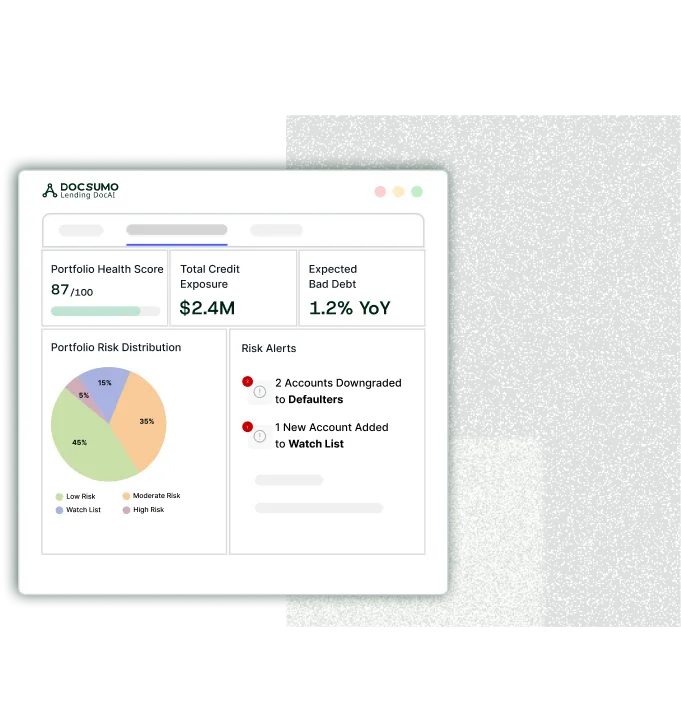







.webp)


.webp)