What is Intelligent Document Processing (IDP)?
Explore what Intelligent Document Processing (IDP) is and how it works. Learn how IDP leverages AI and machine learning to automate data extraction, classification, and workflow automation, enhancing accuracy and efficiency in managing large volumes of documents.

Efficient document management is important for organizational productivity and success. Over the years, document processing has evolved from manual handling to digital storage to advanced technologies like Intelligent Document Processing (IDP).
Intelligent Document Processing (IDP) efficiently uses AI and Machine Learning (ML) to automate and enhance document processing. It goes beyond traditional methods by incorporating Natural Language Processing (NLP) and advanced analytics. This allows IDP to handle structured, semi-structured, and unstructured data efficiently.
Traditional document management systems often face challenges such as manual errors, inefficiencies, data silos, and security issues. AI and ML address these by automating complex tasks, improving accuracy, and facilitating real-time processing.
This blog will provide a comprehensive overview of Intelligent Document Processing (IDP), its components, benefits, applications, challenges, and how it works.
What is Intelligent Document Processing?
Intelligent Document Processing (IDP) is a technology that uses artificial intelligence (AI) and machine learning to automate the extraction, classification, and processing of data from various document types.
Unlike traditional document processing methods, IDP can handle a wide variety of document types, including structured, semi-structured, and unstructured data.
IDP enhances efficiency, accuracy, and scalability in managing large volumes of documents, making it an essential tool for modern businesses.
The Role of AI in Intelligent Document Processing (IDP)

Intelligent Document Processing (IDP) uses Artificial Intelligence (AI) to automate and enhance document handling, significantly improving accuracy and efficiency. Here's how AI plays a crucial role in IDP:
- Automated Data Extraction: AI-powered IDP systems use machine learning algorithms to extract data from various document formats. Unlike traditional OCR, AI understands context and identifies key-value pairs, making it possible to accurately extract data from unstructured and semi-structured documents.
- Document Classification: AI enables automatic document classification based on content and structure. Machine learning models trained on large datasets recognize patterns and categorize documents, reducing the need for manual sorting and minimizing errors.
- Enhanced Accuracy: AI improves the accuracy of data extraction and classification over time through machine learning. This continuous learning process allows AI to adapt to new document formats and evolving business needs, ensuring precise and reliable outcomes.
- Intelligent Workflow Automation: Beyond data extraction, AI automates entire workflows, triggering actions such as data entry, approval processes, and report generation. This simplifies operations and speeds up decision-making.
- Fraud Detection and Compliance: AI enhances security and compliance by detecting anomalies, flagging potential fraud, and ensuring regulatory adherence. It can identify inconsistencies, verify signatures, and handle sensitive information appropriately.
- Scalability and Flexibility: AI-driven IDP solutions offer scalability and flexibility, allowing organizations to handle increasing document volumes without additional resources. AI models can be customized to specific industry needs and integrated with existing systems.
- Continuous Improvement: AI’s ability to learn and adapt ensures continuous improvement in IDP performance. As more documents are processed, AI models become more proficient, maintaining relevance and effectiveness in dynamic environments.
IDP vs ADP: What is the Difference?
Intelligent Document Processing (IDP) and Automated Document Processing (ADP) are both used to simplify document management, but they differ significantly in their capabilities and approaches.
Take a look at our table comparing Intelligent Document Processing and Automated Document Processing.
IDP's advanced technologies allow it to go beyond the limitations of ADP, offering a more flexible, accurate, and scalable solution for modern document processing needs.
While ADP can automate basic tasks, IDP provides a comprehensive solution capable of handling complex and varied document processing requirements.
Components of Intelligent Document Processing (IDP)

Intelligent Document Processing (IDP) comprises several key components that work together to automate and enhance document management processes. These components ensure that data is accurately captured, validated, stored, and integrated into business workflows.
1. Data Capture
Data Capture involves techniques like Optical Character Recognition (OCR), Intelligent Character Recognition (ICR), and Optical Mark Recognition (OMR) to extract text and data from various document types, including printed, handwritten, and marked documents.
Image preprocessing methods, such as noise reduction and skew correction, enhance the accuracy of data capture.
2. Data Validation and Verification
Data Validation and Verification ensure the accuracy and integrity of captured data. Automated validation techniques cross-check data against predefined rules and external databases. AI-driven anomaly detection identifies inconsistencies, while automated corrections address common errors. This process ensures that data complies with business standards and maintains high quality.
3. Data Storage and Integration
Data Storage and Integration involve categorizing and indexing documents for easy retrieval and integrating them with business systems like ERP and CRM. Cloud storage solutions offer scalability and accessibility, while version control and audit trails maintain data integrity and security. Robust security measures, including encryption and access controls, protect sensitive information.
Key Technologies in Intelligent Document Processing (IDP)
Intelligent Document Processing (IDP) leverages several key technologies to automate and enhance the document management process. These technologies enable the extraction, classification, validation, and integration of data from a wide variety of document types.
1. Optical Character Recognition (OCR)
Optical Character Recognition (OCR) is a foundational technology in IDP. OCR technology converts different types of documents, such as scanned paper documents, PDFs, or images captured by a digital camera, into editable and searchable data. This is achieved by recognizing and extracting text from the images of the documents.
OCR is essential for digitizing printed text, enabling organizations to move from paper-based to digital workflows. Advanced OCR systems can handle a variety of fonts and document layouts, improving the accuracy and efficiency of data capture.
Modern OCR systems also incorporate machine learning algorithms to continually improve their text recognition capabilities based on feedback and new data.
2. Machine Learning and Artificial Intelligence
Machine Learning (ML) and Artificial Intelligence (AI) are critical components of IDP, enabling the system to learn from data and improve over time. ML algorithms analyze historical data to recognize patterns and make predictions, enhancing the accuracy and efficiency of document processing.
AI enables the automation of complex tasks such as data extraction, classification, and validation.
For instance, AI can identify and extract relevant data fields from invoices, contracts, and other documents, even when the layout varies. AI also plays a crucial role in anomaly detection, identifying data that deviates from expected patterns, which is vital for maintaining data integrity and compliance.
3. Natural Language Processing (NLP)
Natural Language Processing (NLP) is a technology that enables computers to understand, interpret, and generate human language. In IDP, NLP is used to process and analyze text data within documents. NLP techniques are employed to understand the context and meaning of the text, allowing the system to accurately classify documents and extract relevant information.
For example, NLP can be used to extract key information from contracts, such as party names, dates, and obligations, by understanding the context in which these terms appear. NLP also aids in sentiment analysis, summarization, and translation, making it a versatile tool for processing diverse document types.
4. Robotic Process Automation (RPA)
Robotic Process Automation (RPA) complements IDP by automating repetitive tasks associated with document processing. RPA bots can be programmed to handle routine activities such as data entry, validation, and document routing.
When integrated with IDP technology, RPA can automatically trigger workflows based on the extracted data, reducing manual intervention and speeding up processing times.
For example, an RPA bot can automatically route an invoice to the appropriate department for approval once the data has been extracted and validated by the IDP system. This integration of RPA and IDP enhances overall operational efficiency and accuracy.
5. Cloud Computing
Cloud computing provides the infrastructure necessary to handle the large volumes of data processed by IDP systems. Cloud-based IDP solutions offer scalability, allowing organizations to process documents at scale without the need for significant on-premise infrastructure.
Cloud platforms also provide robust security features, ensuring that sensitive data is protected. Additionally, cloud-based solutions facilitate remote access, enabling employees to process and retrieve documents from any location.
The use of cloud computing in IDP ensures that the system can handle increasing data volumes and processing demands while maintaining high performance and reliability.
Benefits of Intelligent Document Processing

Intelligent Document Processing (IDP) offers numerous benefits that significantly enhance business operations by improving efficiency, accuracy, and overall productivity. Here, we explore these benefits in detail:
1. Enhanced Efficiency and Productivity
IDP technology automates the extraction, classification, and processing of data from documents, drastically reducing the time and effort required for manual data entry. This automation allows employees to focus on higher-value tasks, boosting overall productivity. IDP simplifies workflows which accelerates document processing times, enabling faster decision-making and reducing operational bottlenecks.
2. Improved Accuracy
Traditional document processing methods are prone to human error, leading to inaccuracies and inconsistencies in data. IDP leverages AI and machine learning algorithms to ensure precise data extraction and validation, minimizing errors.
This improved accuracy enhances data quality, which is critical for reliable reporting, analytics, and decision-making.
3. Cost Savings
Automating document processing with IDP reduces labor costs associated with manual data entry and validation. Additionally, IDP minimizes the costs related to errors, rework, and compliance issues. By optimizing workflows and increasing efficiency, businesses can achieve significant cost savings, contributing to a higher return on investment.
4. Faster Turnaround Times
IDP enables real-time data capture and processing, drastically reducing the turnaround time for handling documents. This speed is particularly beneficial in industries where timely information is crucial, such as finance, healthcare, and logistics.
Faster processing times lead to quicker responses to customer inquiries and faster transaction completions, enhancing overall service quality.
5. Enhanced Compliance and Security
IDP systems incorporate robust security measures, including encryption, access controls, and audit trails, to protect sensitive data. Automated validation and verification processes ensure that data complies with industry regulations and standards, reducing the risk of non-compliance.
Enhanced security and compliance measures help businesses avoid legal and financial penalties while safeguarding their reputation.
6. Seamless Data Integration
IDP facilitates seamlessly integrating extracted data into various business systems, such as ERP and CRM platforms. This integration ensures data flows smoothly across different departments, enhancing collaboration and visibility.
By providing a unified view of data, IDP supports better decision-making and more efficient business operations.
7. Scalability
IDP solutions are highly scalable, allowing businesses to process large volumes of documents without a significant increase in resources. Cloud-based IDP systems, in particular, offer the flexibility to scale up or down based on demand.
This scalability ensures that businesses can handle growth and fluctuating workloads without compromising efficiency.
8. Better Decision-Making
By providing accurate and timely data, IDP supports better decision-making across the organization. The ability to quickly extract and analyze relevant information from documents enables managers and executives to make informed decisions based on real-time insights. This data-driven approach enhances strategic planning and operational effectiveness.
9. Enhanced Customer Experience
IDP improves customer experience by enabling faster and more accurate processing of customer requests and transactions.
Automated document handling reduces wait times and ensures that customer interactions are efficient and error-free. By enhancing service quality, businesses can increase customer satisfaction and loyalty.
10. Environmental Benefits
IDP contributes to environmental sustainability by reducing the need for paper-based processes. Businesses can significantly decrease their paper consumption and associated waste by digitizing and automating document handling.
This shift towards digital workflows supports green initiatives and reduces the organization's environmental footprint.
Suggested Reads: Detailed Guide to Benefits of Intelligent Document Processing
Intelligent Document Processing Applications Across Diverse Industries
Intelligent Document Processing (IDP) has diverse use cases that can be applied across various industries. Let’s take a look at how intelligent document processing applications work across industries.
1. Finance and Accounting
In finance and accounting, IDP automates extracting and processing financial data from invoices, receipts, expense reports, and financial statements. This reduces manual data entry, minimizes errors, and accelerates the reconciliation process.
IDP can also ensure compliance with financial regulations by automatically verifying and categorizing transactions, generating accurate financial reports, and detecting fraud through anomaly detection.
2. Human Resources
IDP revolutionizes human resources (HR) by automating the management of employee records, resumes, and onboarding documents. It can extract relevant information from resumes, match candidates with job descriptions, and simplify the recruitment process.
Additionally, IDP automates the processing of employee records, ensuring accurate and up-to-date information for compliance and payroll purposes. This allows HR professionals to focus more on strategic initiatives and employee engagement.
3. Legal
In the legal sector, IDP enhances the efficiency of document review and management. It can automatically categorize legal documents, extract key information from contracts and case files, and assist in due diligence processes.
IDP also aids in compliance by ensuring that documents adhere to regulatory requirements and identifying any discrepancies. Legal professionals can dedicate more resources to case analysis and client consultation by reducing the time spent on manual document processing.
4. Healthcare
Healthcare organizations benefit significantly from IDP by automating patient information extraction from medical records, insurance claims, and laboratory reports. This ensures accurate patient data management, speeds up the claims processing cycle, and improves patient care coordination.
IDP also helps in compliance with healthcare regulations by accurately capturing and storing patient information, reducing the risk of errors, and enhancing data security.
5. Supply Chain and Logistics
In supply chain and logistics, IDP simplifies processing shipping documents, invoices, and purchase orders. It automates data extraction from bills of lading, customs declarations, and inventory lists, ensuring accurate and timely information flow.
This enhances supply chain visibility, reduces delays, and improves overall efficiency. IDP also aids in compliance with trade regulations by ensuring that all necessary documentation is correctly processed and stored.
Suggested Read: A Comprehensive Look at Intelligent Document Processing Use-cases Across Diverse Industries
Challenges of Intelligent Document Processing and Their Solutions
Implementing Intelligent Document Processing (IDP) can present several challenges, but each can be addressed with targeted solutions.

Here are the major challenges and their respective solutions.
1. Integration Complexity
a. Challenge
Integrating IDP systems with existing IT infrastructure can be complex and time-consuming. Legacy systems may not be easily compatible with new technologies, leading to potential disruptions and delays.
b. Solution
Organizations should choose IDP solutions that offer robust APIs and flexible integration options to address integration complexity. Working with vendors that provide comprehensive support and consultation services can facilitate smoother integration. A phased implementation approach can minimize disruptions by gradually integrating IDP capabilities into existing workflows.
2. Quality of Data
a. Challenge
The quality of data extracted by IDP systems can be affected by variations in document formats, poor image quality, and unstructured data. Only accurate or complete data extraction can ensure the effectiveness of IDP.
b. Solution
Implementing advanced machine learning models and continuous training can improve data extraction accuracy. Pre-processing techniques such as image enhancement and normalization can also help handle poor-quality documents. Regularly updating the IDP system with feedback and corrections can further enhance the accuracy and reliability of data extraction.
3. Data Privacy and Security
a. Challenge
Handling sensitive information, such as personal and financial data, raises concerns about data privacy and security. Ensuring compliance with data protection regulations is critical.
b. Solution
Organizations should choose IDP solutions with robust security features, including encryption, access controls, and audit trails. Compliance with regulations such as GDPR, HIPAA, and other relevant standards should be a priority.
Implementing a secure data handling policy and conducting regular security audits can help safeguard sensitive information and maintain compliance.
4. Cost of Implementation
a. Challenge
The initial cost of implementing IDP solutions can be high, especially for small and medium-sized enterprises. This includes the cost of software, hardware, training, and ongoing maintenance.
b. Solution
To manage costs, organizations can opt for cloud-based IDP solutions that offer scalability and reduce the need for significant upfront hardware investments. Exploring flexible pricing models such as pay-as-you-go or subscription-based plans can also make IDP more affordable.
Additionally, calculating the return on investment (ROI) by considering long-term labor and efficiency savings can justify the initial expenditure.
5. Operational Challenges
a. Challenge
Adopting IDP can lead to operational challenges, including resistance to change, lack of skilled personnel, and the need for ongoing system management and updates.
b. Solution
Addressing operational challenges requires a comprehensive change management strategy. This includes involving key stakeholders early in the implementation process, providing thorough employee training, and fostering a culture of continuous improvement.
Establishing a dedicated team to manage the IDP system, monitor performance, and address issues can ensure smooth operations. Regularly updating the system and incorporating user feedback will help maintain its effectiveness.
Suggested Read: 10 Intelligent Document Processing Examples & How They Work
How to Choose The Right IDP Solution for Your Business?
Selecting the right Intelligent Document Processing (IDP) solution for your business requires careful consideration of several factors to ensure it meets your organization's specific needs. Here are the key aspects to consider when choosing an IDP solution:
1. Assess Your Business Needs
Begin by identifying your organization's document processing requirements. Determine the types of documents you handle, the volume of data to be processed, and the specific tasks you need to automate.
Understanding your business needs will help you choose an IDP solution that aligns with your operational goals and workflows.
2. Evaluate Technology Capabilities
Examine the technological capabilities of different IDP solutions. Look for features like Optical Character Recognition (OCR), Intelligent Character Recognition (ICR), and Natural Language Processing (NLP).
Ensure the solution can handle structured, semi-structured, and unstructured data. Advanced AI and machine learning capabilities are essential for continuous improvement and accuracy.
3. Integration with Existing Systems
Ensure that the IDP solution seamlessly integrates with your existing business systems, such as ERP, CRM, and document management systems.
Compatibility with legacy systems and the ability to connect with other software through APIs is crucial for smooth data flow and operational efficiency.
4. Scalability
Consider the scalability of the IDP solution. As your business grows, the volume of documents and data processing needs will increase.
Choose a solution that can scale up to handle larger volumes without compromising performance. Cloud-based IDP solutions often offer better scalability and flexibility.
5. Security and Compliance
Data security is paramount when handling sensitive information. Ensure the IDP solution provides robust security measures, including encryption, access controls, and audit trails.
Additionally, verify that the solution complies with relevant industry regulations and standards, such as GDPR, HIPAA, or other data protection laws applicable to your business.
6. User-Friendliness
A user-friendly interface is essential for the successful adoption of any new technology. The IDP solution should be intuitive and easy to use, with minimal training required for your staff.
A well-designed user interface enhances productivity and reduces the learning curve for employees.
7. Vendor Support and Training
Consider the level of support and training provided by the IDP vendor. Reliable customer support is critical for addressing issues arising during implementation and usage.
Comprehensive training programs and detailed documentation can help your team use the IDP solution effectively.
8. Cost and ROI
Evaluate the IDP solution's cost, including initial setup, licensing, and ongoing maintenance fees. Conduct a cost-benefit analysis to understand the potential return on investment (ROI).
While upfront costs may be significant, the long-term benefits of increased efficiency, accuracy, and cost savings can justify the investment.
9. Customization and Flexibility
Every business has unique document processing requirements. Ensure the IDP solution offers customization options to tailor the system to your needs.
Flexibility in configuring workflows, validation rules, and data extraction parameters can enhance the solution's effectiveness.
10. Performance and Accuracy
Review case studies, customer testimonials, and pilot tests to assess the IDP solution's performance and accuracy.
High accuracy in data extraction and processing is crucial for maintaining data integrity and achieving desired outcomes.
Top 5 Intelligent Document Processing Software
Here are the five best intelligent document processing solutions that you must know about in 2024:
1. Docsumo

Docsumo is a cutting-edge Intelligent Document Processing (IDP) solution designed specifically for SMB lenders, insurers, CRE lenders, and investors. It aims to eliminate manual data entry and human errors, transforming hours of data extraction into mere minutes of data review.
Initially developed to automate invoice processing, Docsumo has evolved into a holistic data extraction solution for financial services across the USA.
a. Key Features
- Document Ingestion: Import data from emails, scanners, or other systems in various formats, including images, PDFs, and Excel.
- Auto-Classification: Automatically sort and categorize documents for efficient retrieval and data extraction using Document Classification.
- Document Splitting: Split large documents into smaller ones based on set criteria using auto-split feature.
- AI Models: Use over 30+ pre-trained AI models for instant data extraction or train custom models for more than 95% accuracy.
- Human in the Loop: Using Human-in-the-Loop feature, you can verify missed labels and uncertain extracts with reviewers before transferring to target systems.
- Touchless Processing: Automate data reviews and integrate documents directly into downstream software through Touchless Processing.
- Reporting: Monitor document processing metrics for data-driven decisions.
- Integration: Integration with CRMs, ERPs, HCMs, accounting, and payroll systems can help simplifying the workflows.
- Data Export: Share extracted data in various formats and destinations.
b. Benefits
- Increased Productivity: Automates data extraction, allowing the team to focus on critical tasks.
- High Accuracy: Ensures data extraction accuracy over 95% with customizable AI models.
- Scalable: Handles large volumes of documents, scaling with business needs.
- User-Friendly: Intuitive interface and customizable workflows.
c. Limitations
- API documentation requires additional depth.
- Few document type APIs are in the developmental stage.
d. Pricing
- Growth: $500+/mo (Ideal for start-ups and businesses that need to automate one or two document types)
- Business: Custom Pricing (Perfect for businesses that need to capture specific data points from documents and train on their data)
- Enterprise: Custom Pricing (Ideal for enterprises that need to process multiple document types, train on their data, and implement custom workflows)
2. Google Cloud Platform

Google Cloud Platform offers a robust Intelligent Document Processing (IDP) solution that extracts, analyzes, searches, and stores structured data from documents.
It includes pre-trained models for data extraction, a Document AI Workbench for creating custom models, and a Document AI Warehouse for document storage and search.
a. Key Features
- GCP provides pre-trained models for immediate data extraction from documents, reducing the need for extensive training.
- Allows developers to create new custom models or up train existing ones to suit specific business needs.
- Connect to BigQuery, Vertex Search, and other Google Cloud products to enhance data analysis and storage capabilities.
b. Benefits
- Use generative AI to quickly extract or classify documents without the need for initial training. Simply post a document to the API endpoint to receive structured data.
c. Limitations
- Customization of existing APIs may be time-consuming and labor-intensive.
- Constant human interaction required to train the AI model.
d. Pricing
New customers receive $300 in free credit to try Document AI and other Google Cloud products. Pricing is based on usage, including API requests, data storage, and additional services like BigQuery and Vertex Search.
3. Microsoft Azure

Microsoft Azure AI Document Intelligence is an AI-powered service that automates the extraction of text, key-value pairs, tables, and structures from documents, turning them into usable data. It offers prebuilt and custom models for both on-premises and cloud deployment.
a. Key Features
- Easily pull and organize data with prebuilt and custom features, requiring no manual labeling.
- Tailor output to your document layouts with automatic custom extraction and human feedback for improved accuracy.
- Ingest data from the cloud or edge and apply it to search indexes, business automation workflows, and more.
b. Benefits
- Automate text extraction to focus on acting on information rather than compiling it, enhancing productivity and decision-making.
c. Limitations
- Some users find the initial setup and customization challenging without technical expertise.
- High costs for extensive usage, requiring careful monitoring to manage expenses.
d. Pricing
Start with an Azure free account:
- Free Trial: Get USD 200 credit for 30 days, with access to 55+ popular, always-free services.
- Pay As You Go: After the credit, continue with pay-as-you-go, paying only for usage beyond free monthly amounts.
- Always-Free Services: After 12 months, keep 55+ services free and pay only for additional usage.
4. Amazon Web Services (AWS)

Amazon Web Services (AWS) provides an IDP solution leveraging OCR, computer vision, NLP, machine learning, and generative AI to automate unstructured data processing. AWS IDP can extract, classify, and summarize information, enhancing business performance through intelligent automation.
a. Key Features
- Utilizes large language models (LLMs) to generate summaries and derive actionable insights from unstructured data.
- Easily process data at scale, classify documents, and extract critical information using accessible APIs.
- Leverages NLP and machine learning to provide high-level abstractions and synthesize information from multiple sources.
b. Benefits
- Streamlines document processing improves customer satisfaction, and drives better business performance through intelligent automation.
c. Limitations
- While Amazon Web Services performs well with structured documents, it may face challenges with documents featuring complex layouts or custom fields.
- No vertical text extraction: Doesn't support vertical text alignment. AWS currently only supports horizontal text extraction with a slight in-plane rotation
d. Pricing
- Pay-as-You-Go: Flexible model that adapts to changing business needs, reducing the risk of overprovisioning.
- Savings Plans: Offer discounts for committed usage over one—or three-year periods for AWS Compute and Machine Learning services.
- Volume-Based Discounts: Tiered pricing for services like S3, where higher usage results in lower costs per GB.
5. IBM Watson

IBM Watson Discovery is an AI-powered intelligent document understanding and content analysis platform.
It enhances productivity by automating information discovery with advanced Natural Language Processing (NLP) and Large Language Models (LLMs). This leads to faster business results, increased revenue, and reduced costs.
a. Key Features
- A visual machine learning tool that labels text to understand document structures, enabling efficient data retrieval from relevant content.
- It provides high character accuracy and extracts key insights from text images, even under sub-optimal conditions like irregular fonts and poor lighting.
- It moves beyond keyword search to help users navigate documents and find relevant information easily, supporting downstream automation via JSON output.
b. Benefits
- By automating text analysis, IBM Watson reduces the time needed to read and analyze data, significantly transforming business processes and decision-making.
c. Limitations
- Some users have noted that IBM Watson can be complex to set up and use without technical expertise.
- Small businesses' pricing can be high, requiring careful management to avoid overspending.
d. Pricing
- Plus: Starting at USD 500 with a 30-day no-cost trial (Build advanced NLP apps or integrate with IBM Watson Assistant)
- Enterprise: Starting at USD 5000 (Scale and secure your applications with industry-leading NLP)
- Premium: Custom Pricing (Use one or more IBM Watson services for better isolation and security)
Conclusion
Intelligent Document Processing (IDP) revolutionizes document management by leveraging advanced technologies like AI, machine learning, and NLP to automate and enhance data extraction, validation, and integration.
IDP technology significantly improves efficiency, accuracy, and productivity across various industries by addressing data accuracy, integration complexity, and security challenges.
Selecting the right IDP solution involves careful consideration of business needs, technology capabilities, and scalability. Embracing IDP enables businesses to simplify operations, reduce costs, and enhance decision-making.
IDP technology will drive digital transformation and operational excellence, ensuring businesses remain competitive in a dynamic landscape.
Ready to transform your document processing with cutting-edge IDP solutions? Discover how Docsumo can help simplify your workflows, enhance data accuracy, and boost productivity.
See Docsumo in action and transform the way your workflow works!
Frequently Asked Questions
What is Intelligent Processing?
Intelligent processing uses advanced technologies like AI, machine learning, and natural language processing to automate and optimize complex tasks, enhancing decision-making and efficiency.
What is Intelligent Document Recognition?
Intelligent document recognition involves using AI and machine learning to automatically identify, classify, and extract information from various document types, improving data accuracy and processing speed.
What is the Difference Between OCR and Intelligent Document Processing?
OCR (Optical Character Recognition) converts printed text into digital text. Intelligent document processing (IDP) goes beyond OCR by using AI to understand, classify, and extract structured data from complex documents, automating end-to-end document workflows.
What are the Components of Intelligent Document Processing?
Intelligent document processing includes document ingestion, classification, extraction, validation, and integration with other systems. These components work together to automate and streamline document workflows.
What is the Difference Between IDP and RPA?
IDP (Intelligent Document Processing) focuses on extracting and processing data from documents using AI. RPA (Robotic Process Automation) automates repetitive tasks and workflows. IDP handles complex data interpretation, while RPA executes predefined rules-based tasks.



.webp)
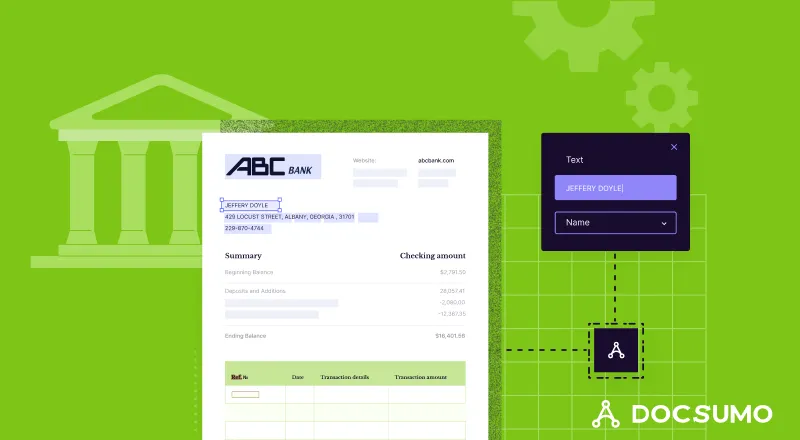
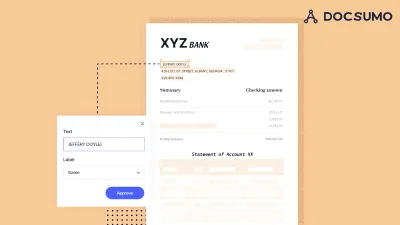
.webp)
.webp)
.webp)
.webp)